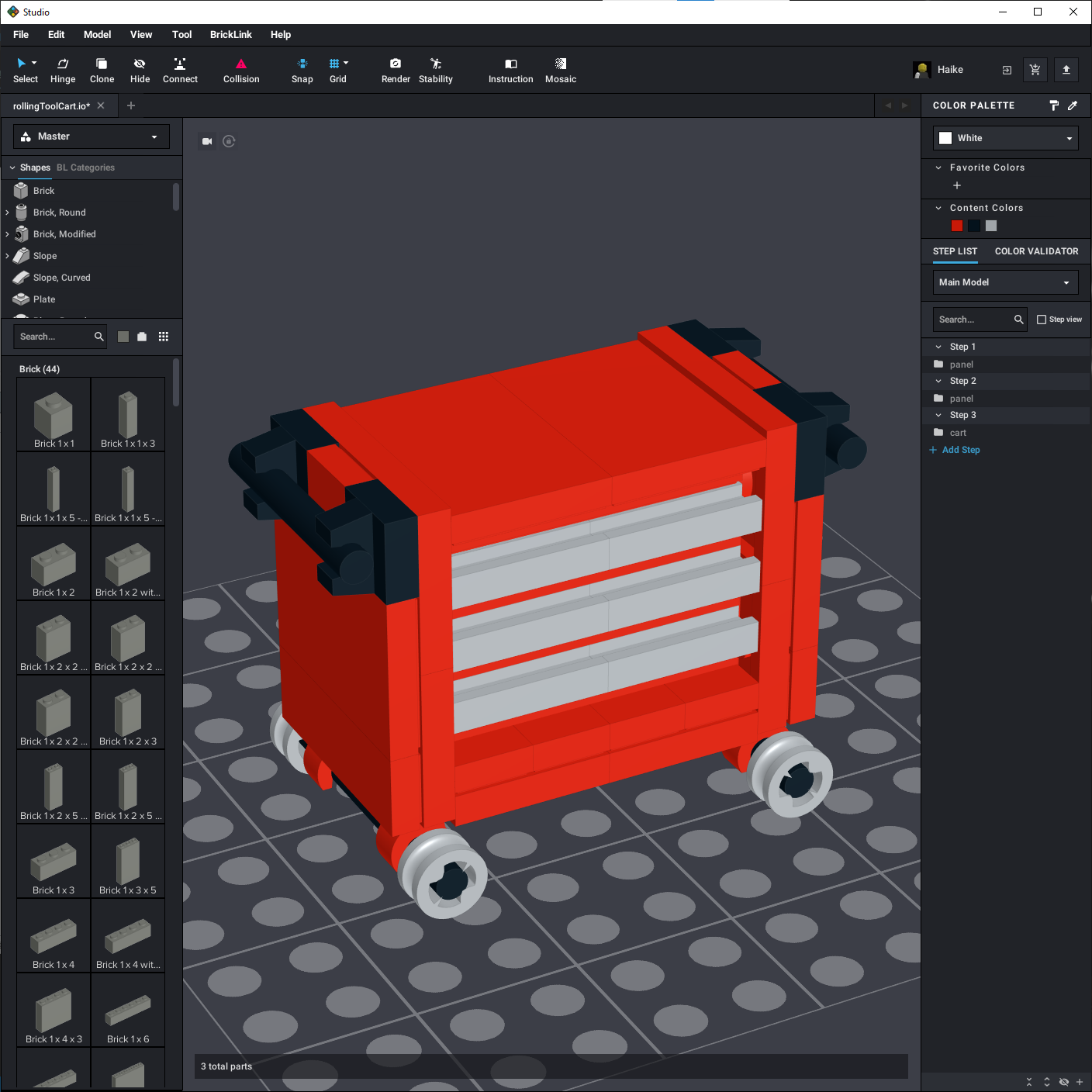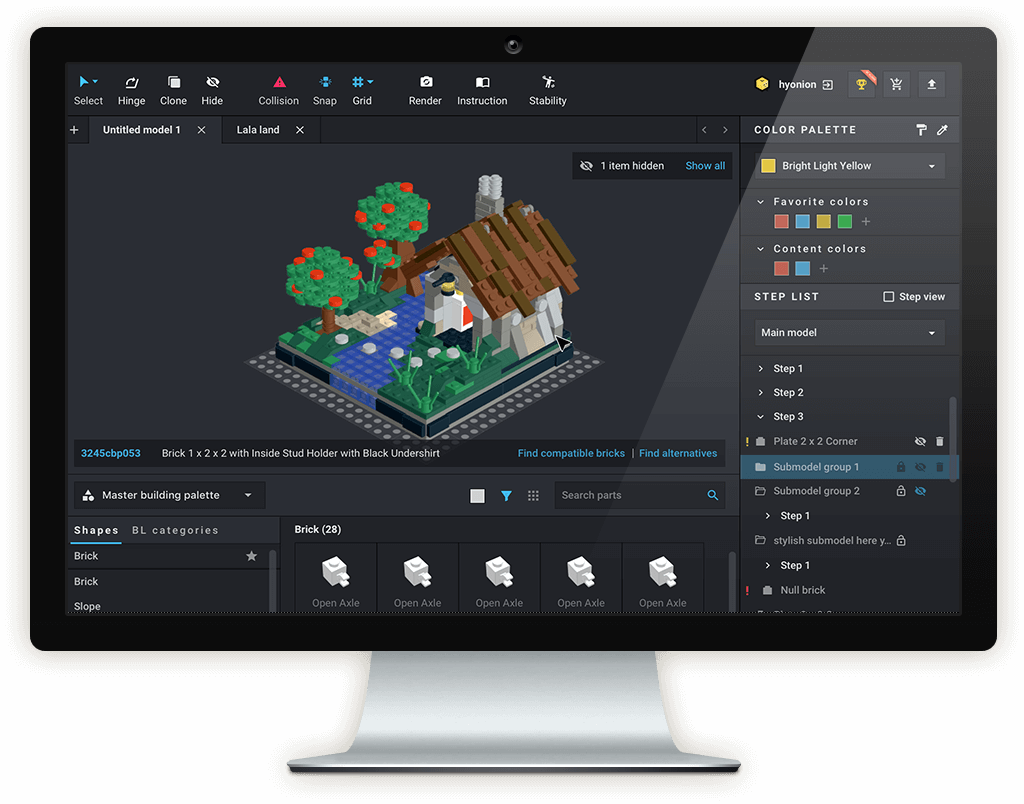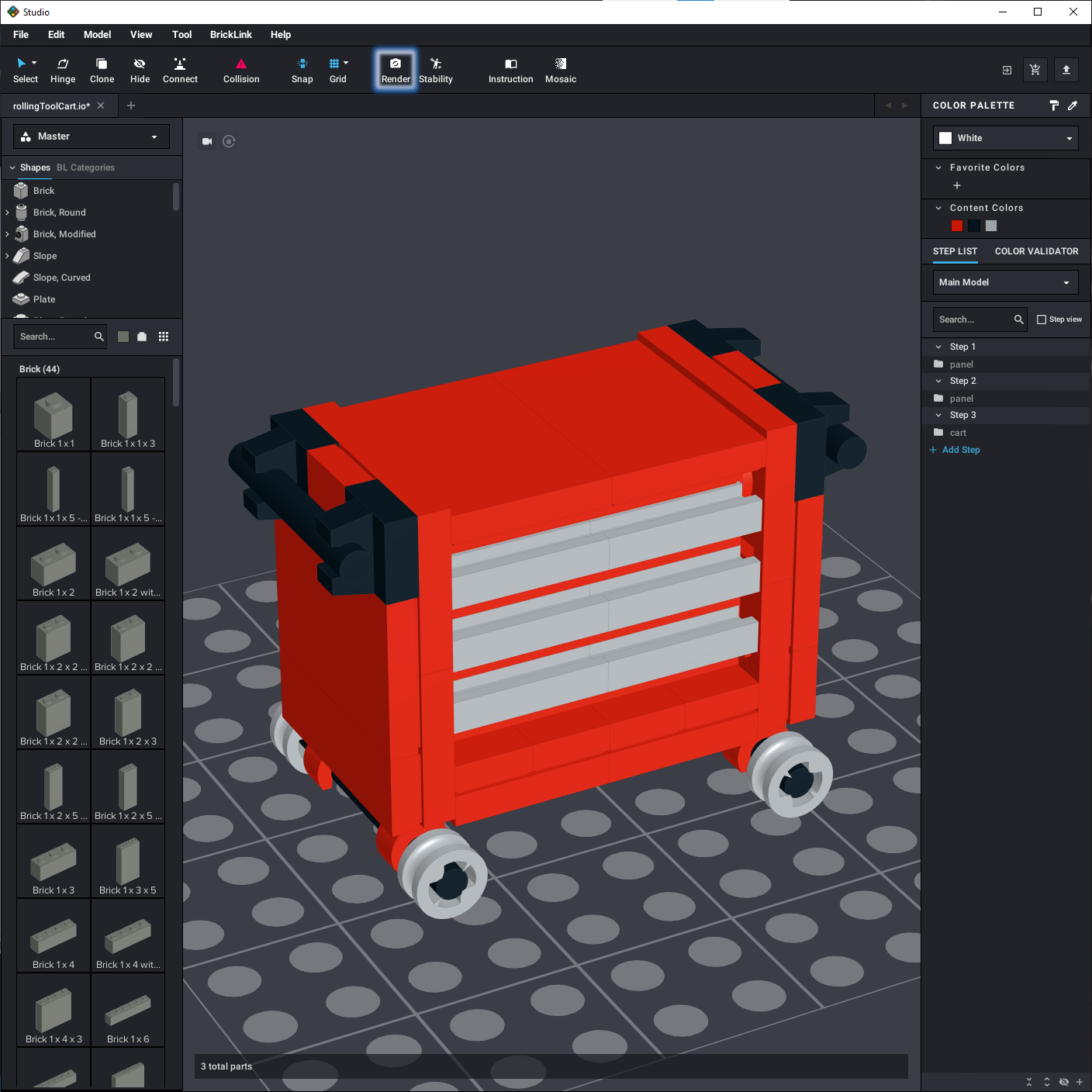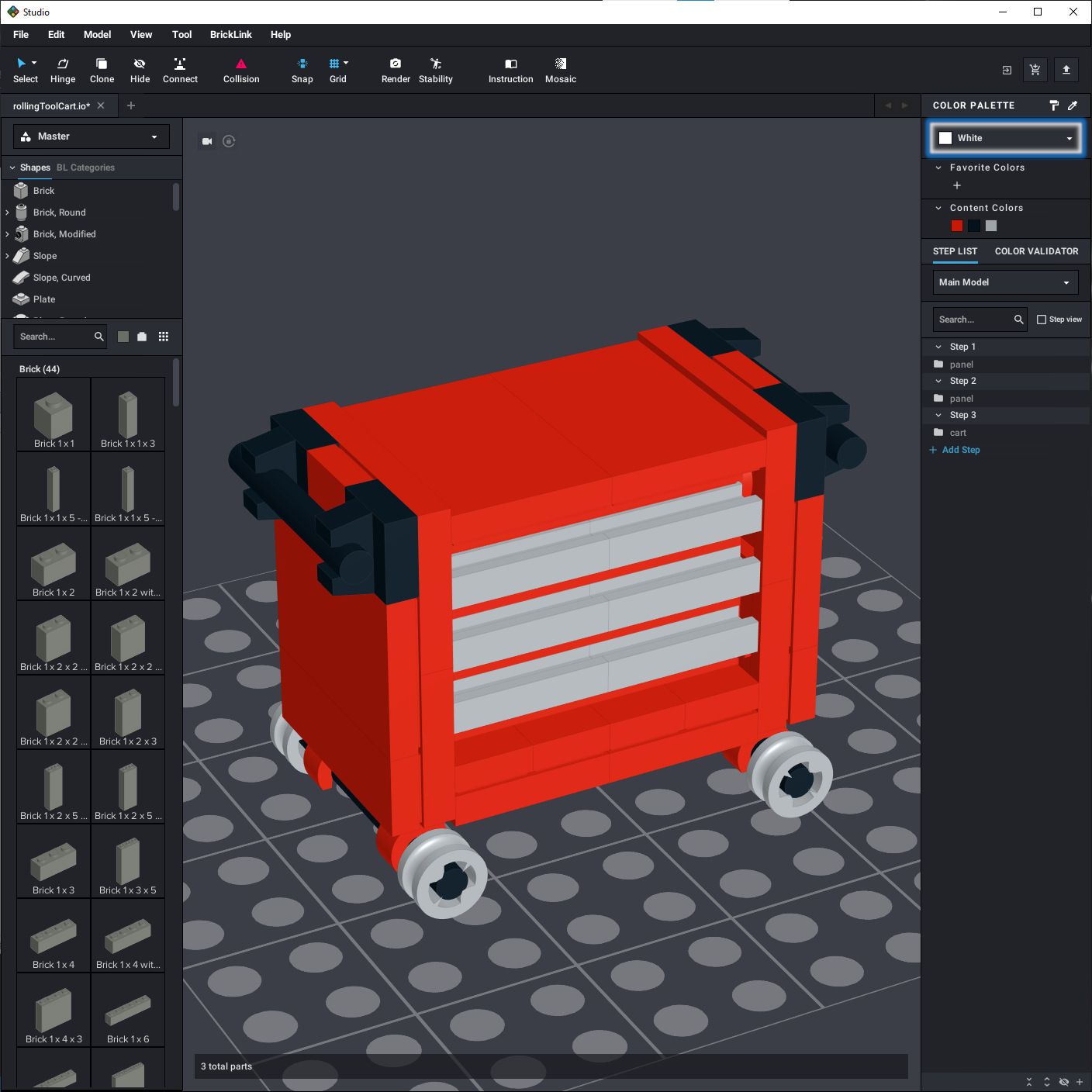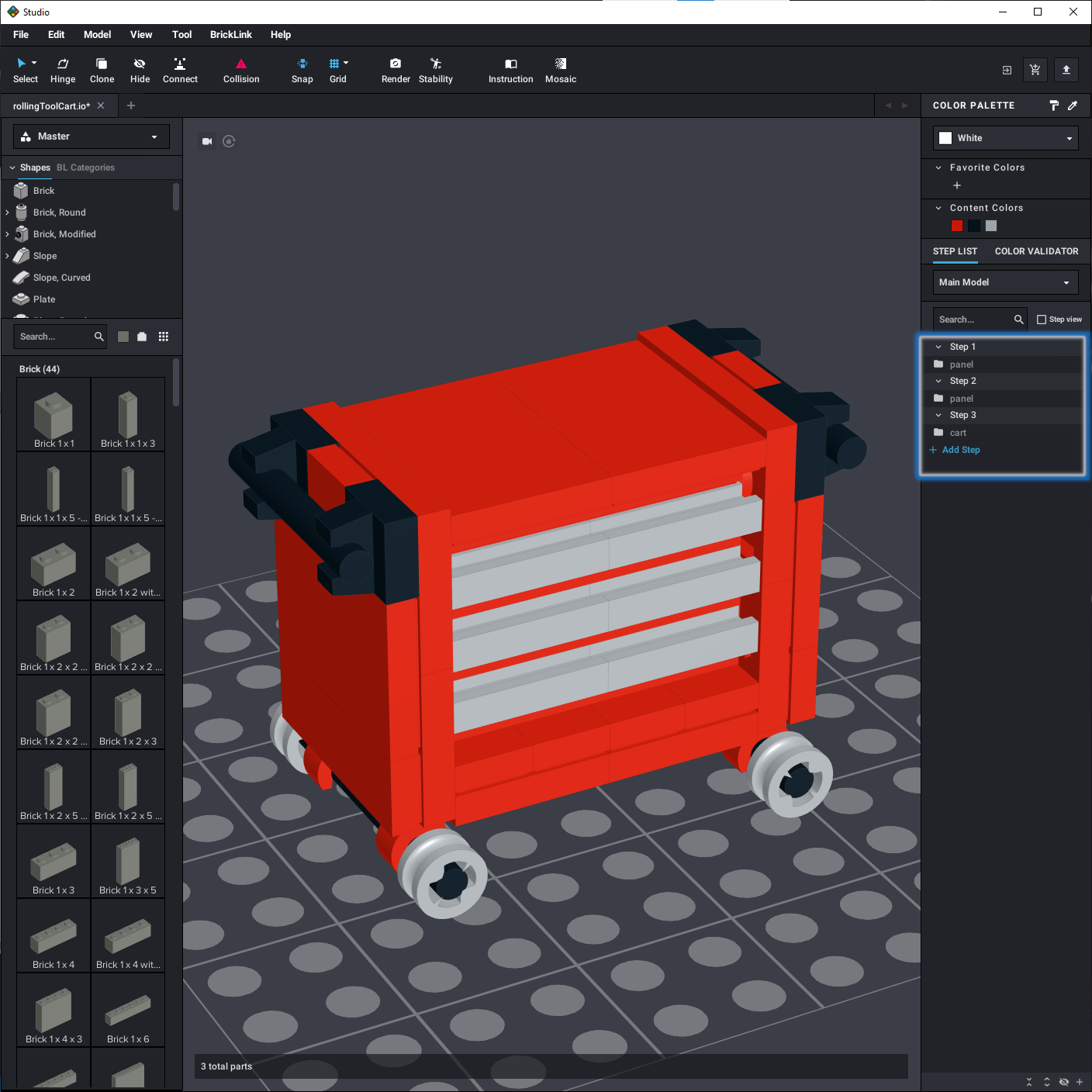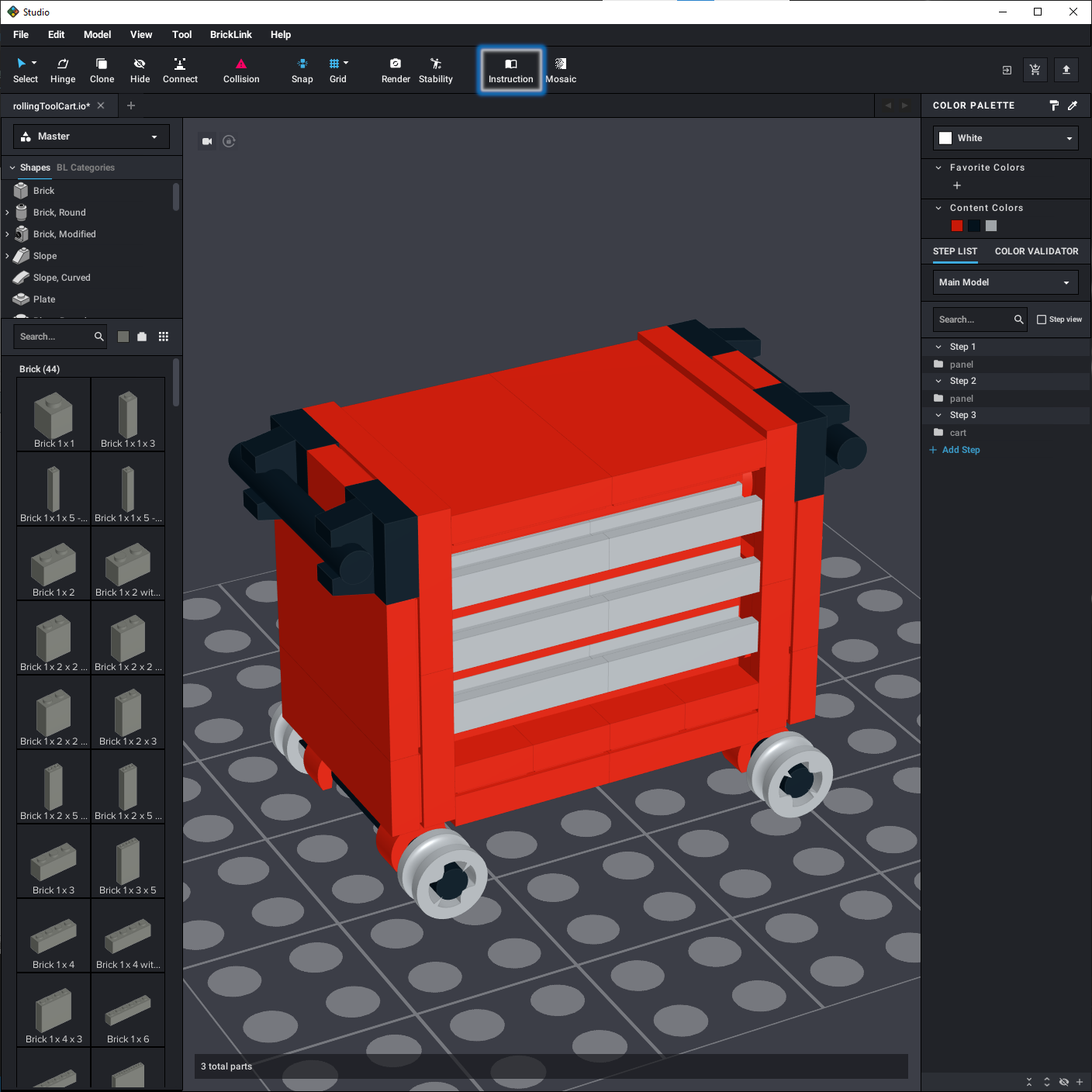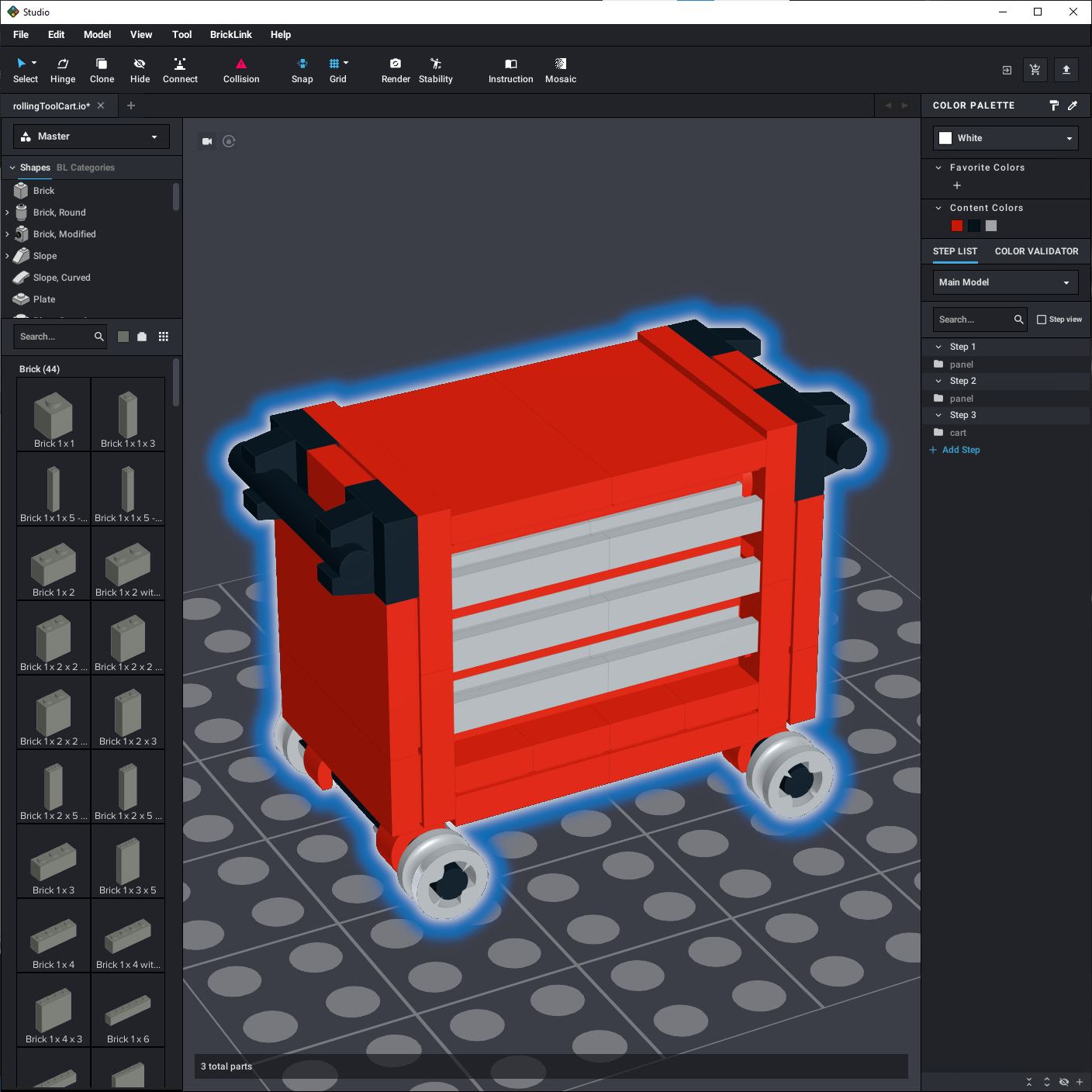What's stud.io STUDIO is a free software made to build, render and create instructions for LEGO® MOCs. All MOCs displayed on IKM have been created and rendered thanks to it.
Why using it? When you buy any of the MOCs, in addition to parts list and instructions to build it, you'll also have the possibility to download the associated stud.io file. If you want to go further, change the colors, do some rendering or just integrate it into your own project, then you'll be able to do so!
How to use it
First, you'll have to download it. Then, for each MOC you bought:
You'll then be able to open this project in the Stud.io software, and play around.
Once it's opened in Stud.io, you'll be able to: